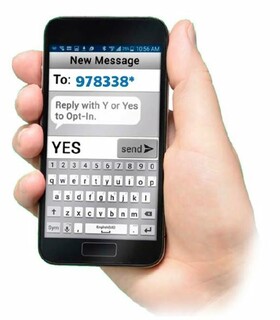
Opt-In to receive text alerts from your child’s school
Aspen View Public Schools is switching soon to a new platform, SchoolMessenger, to communicate with parents/guardians.
SchoolMessenger allows parents/guardians to receive text message alerts from schools regarding attendance, events and other important notifications.
To receive text message alerts from Aspen View, parents/guardians must Opt-In from their mobile device. Important note: Even if you receive text alerts now through our current platform, you must Opt-In to SchoolMessenger to continue receiving text alerts.
First, make sure that a PowerSchool Parent Portal account has been created for your child. If you don’t have a Parent Portal account, or if you’re not sure, your child’s school office can help you set one up.
Once you know that your Parent Portal account is set up, it’s quick and easy to Opt-In!
Just text ‘Y’ or ‘Yes’ to 978338 or scan the QR code below.
(If you change your mind, you can Opt-Out from text alerts by replying to any of our messages with ‘Stop’)
The fine print:
- Mobile device numbers must correspond with parent/guardian contact information associated with the PowerSchool Parent Portal account in order to receive text alerts.
- SchoolMessenger is compliant with privacy legislation. Your information is safe and will never be given or sold to anyone.
- Text alerts through SchoolMessenger are free to Canada-based numbers.
- Opt-In is only required to receive text alerts. Parents/guardians will continue to receive email and voice messages as they do currently.
Questions or concerns? Contact your child’s school office or email info@aspenview.org
