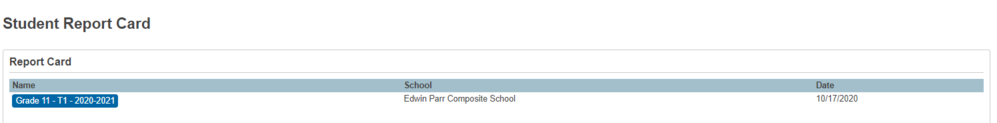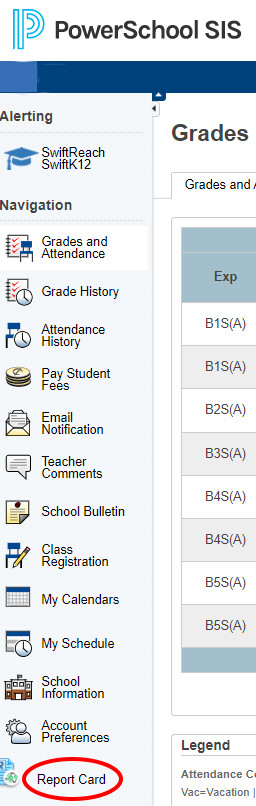
Aspen View Public Schools families have the ability to view and print their child’s end-of-term report card from the PowerSchool Parent Portal.
(Please note that this feature is only available on the desktop PowerSchool Parent Portal and cannot be accessed through the PowerSchool mobile app.)
To view and print report cards, simply choose ‘Report Card’ from the left-hand menu on the PowerSchool Parent Portal Start Page. (see image at right)
A list of all available report cards for each student will be shown. (see image below)
Aspen View Public Schools maintains an archive of end-of-term report cards for each student (beginning with the 2020-21 school year) for as long as they remain a student of Aspen View Public Schools.
Please note that this new feature applies only to end-of-term report cards. We continue to encourage school families to use PowerSchool Parent Portal for current reporting of student assessment.
If you are new to PowerSchool Parent Portal or need assistance, please refer to the attached document or contact your child’s school office.